Tips
LootRush Wallet - Deposits
In this short guide we'll show you how to easily deposit tokens and NFTs into your LootRush wallet.
May 16, 2024
Note: The LootRush wallet is NOT used for rental payments. If you wish to deposit tokens in your LootRush account to pay for your rentals, check this guide we've created.
As you play games with the LootRush wallet you may find yourself wanting to play with your own NFTs or perform in-game transactions that require gas fees.
In this short guide we’ll show you how to deposit tokens and NFTs into your LootRush wallet.
Tip: We currently allow for deposit and withdrawals in the following EVM chains: Ronin, Ethereum, Polygon, BSC, Avalanche, DFK Chain, Base and Arbitrum One
Deposit Tokens
You can deposit tokens to your LootRush wallet using a variety of wallets, in this example we’ll show you how to transfer via MetaMask.
First, select the token you’d like to deposit (e.g. MATIC) and send it to your LootRush Wallet. The LootRush wallet address can be copied from our extension.
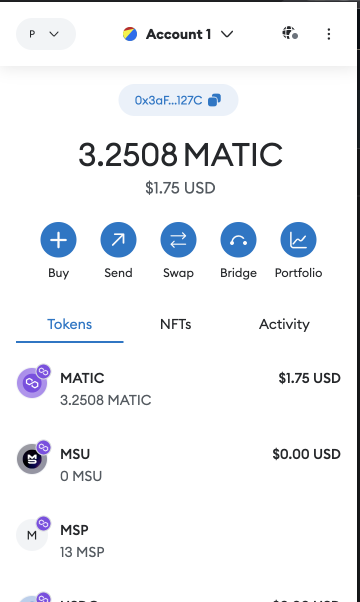
Tip: You can use any blockchain explorer tool from networks we support to check your token balance.
Depositing NFTs
You can Deposit NFTs through a variety of wallets as well, in this example we’ll show you how to do so with OpenSea
After logging into OpenSea, click on your profile on the upper-right hand side
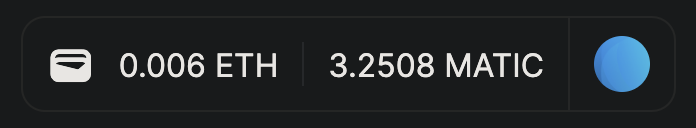
Select the NFT you’d like to transfer
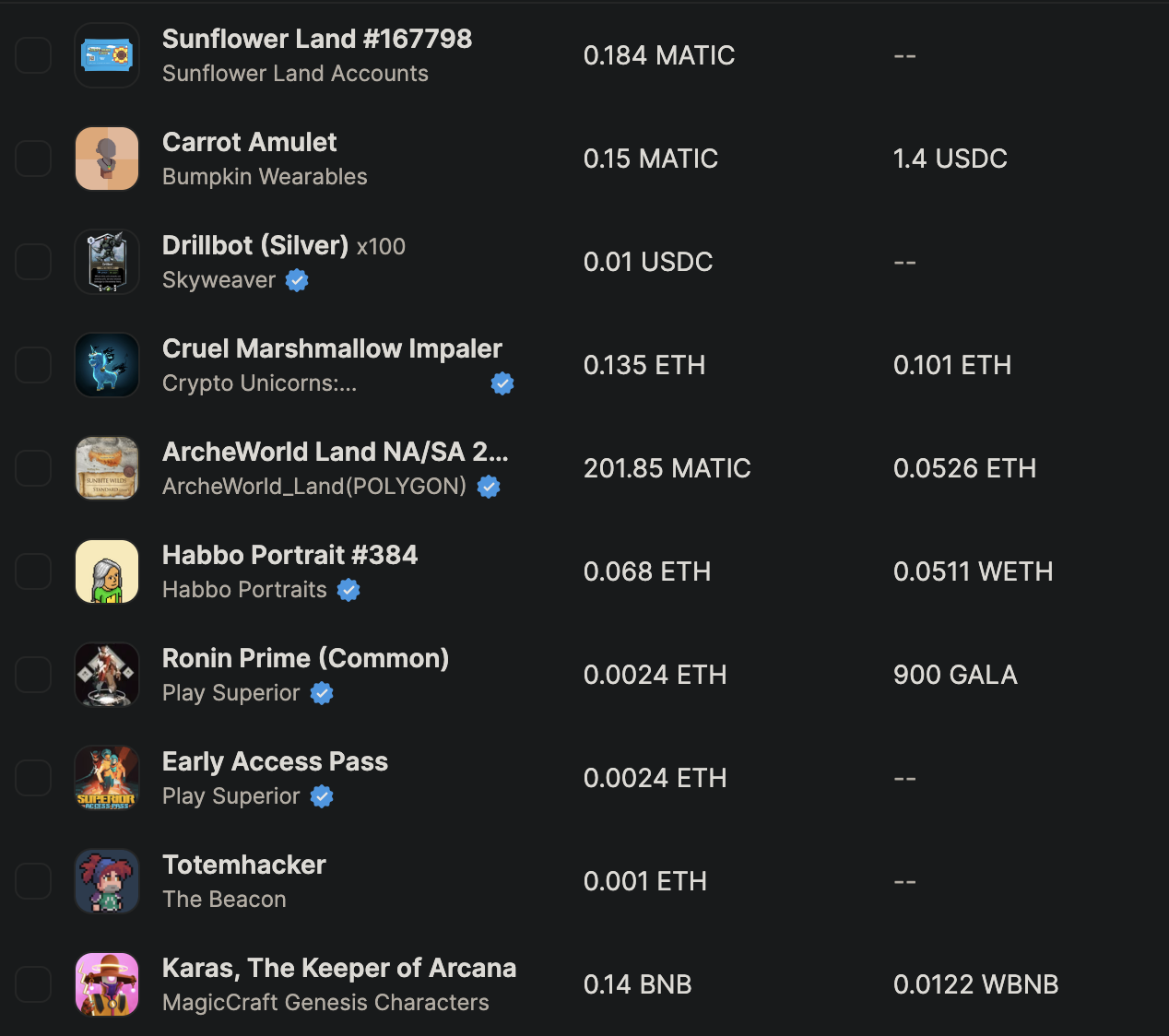
Click on Transfer
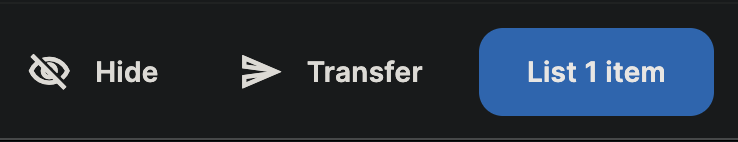
Specify your LootRush wallet address
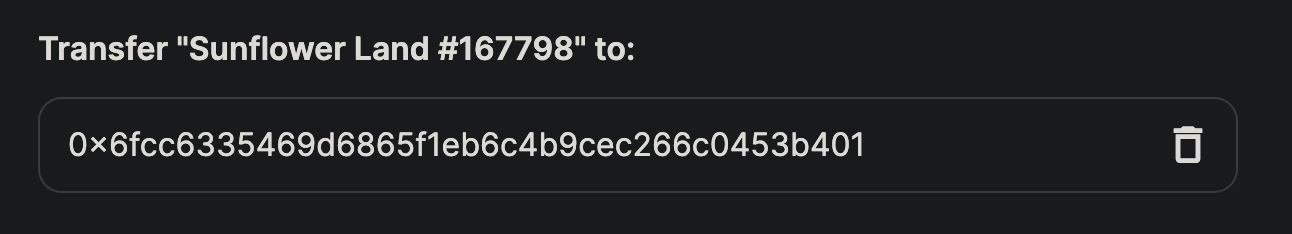
Tip: You can use any blockchain explorer tool from networks we support to check the NFTs in your LootRush wallet
Congrats! You've now deposited your tokens and NFTs, and can freely play with them using your LootRush wallet!