Tips
How to Return NFTs on LootRush
In this short guide you'll learn how to seamlessly return your rented NFTs with just a few clicks!
May 16, 2024
In order to return your NFTs, go on “My rentals”, find the game which assets you want to return, select the NFTs you’d like to return, click on “Return assets” and then on “Return selected assets”
Note: There are no refunds for returning an NFT so choose carefully which ones you want to return to avoid any disruption with your gameplay.
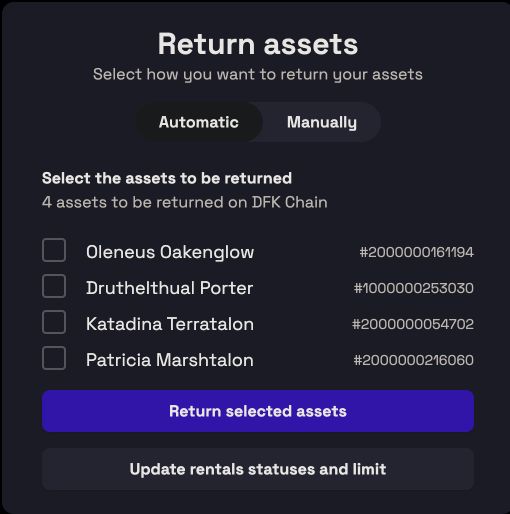
After returning the NFT, our system will trigger the return and the NFT will leave your LootRush wallet. Once this is done, the user will not have access to the NFT anymore.
Tip: Past rentals can be seen on the 'Inactive contracts' tab.
Congrats! Now you're ready to return your assets from the platform