Tips
Animalia Collab - Rent or List for Rent + earn $5
In collaboration with Animalia! This article walks you through signing up on LootRush, downloading the LootRush Wallet, renting Animalia cards to play and listing your cards for rent securely via LootRush
November 14, 2023
LootRush & Animalia together to enable users to rent Animalia assets and to also list their assets for rent securely via the platform

Official Collaboration with Animalia
We're pleased to announce an official collaboration with Animalia to enable users to be able to rent assets and list their assets for rent easily and securely via LootRush.
Animalia is a free-to-play digital card game, providing true ownership over your in-game collectibles.
[Step-by-Step Tutorial] How to Rent
We also have
Using LootRush to rent your first item is easy and takes less than a few minutes!
In order to be eligible for the $5 reward, you must connect a qualified wallet or deposit $5 in tokens, and also rent and return your first NFT. We have written instructions below.
Step 1: Setting up Your LootRush Wallet
Sign-up and sign in to your LootRush account at
Step 2: Download the LootRush Wallet
Visit this link and click “Download Wallet” to download the browser extension based on the browser you’re using
Chrome Example:
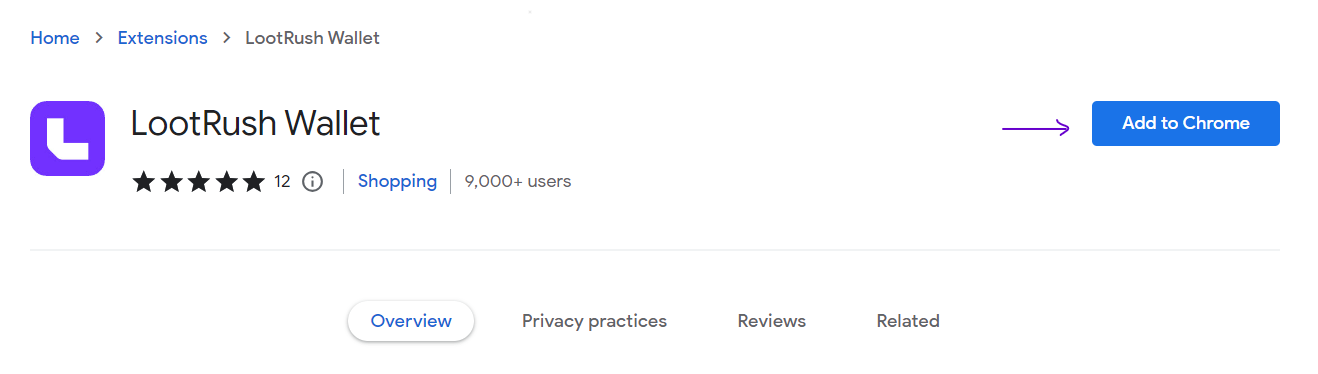
Step 3: Toggle LootRush Wallet as Main
Click on the LootRush wallet extension icon and make sure the toggle for “Make LootRush your default wallet” is on (see image below)
Refresh your page on LootRush.com
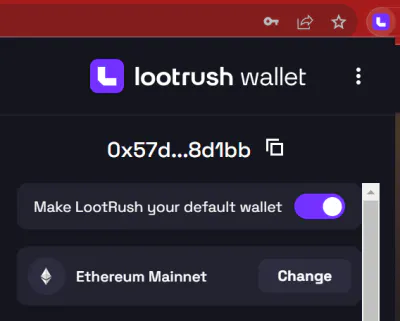
Step 4: Rent an NFT
Add an NFT to cart by pressing the purple shopping bag icon or by clicking on the NFT directly then “+ Add to Bag”
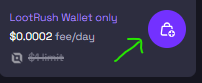
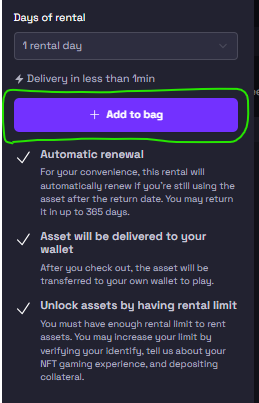
Step 5: Checkout!
Press the checkout bag on the bottom right side of the screen
Adjust your rental period
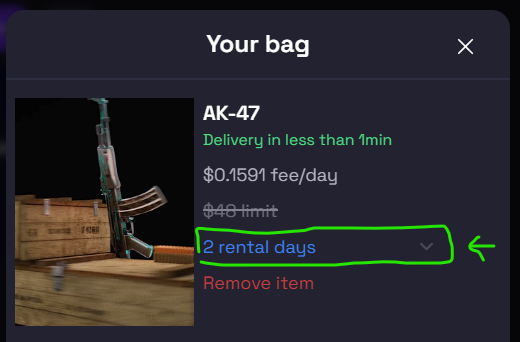
3. Enter “NZ-freetrial” as the coupon to rent for free if eligible and click “continue”
4. Select LootRush Wallet as the option to receive your NFT
5. Done! Click here or on “my rentals” for the status of your rental order
[Step-by-Step Tutorial] How to Play with Your Rented Assets
First time playing with a Animalia? No problem. It's easy to connect your LootRush Wallet to your game profile. We have instructions below
Step 1: Download the game and login/create your profile
1. Download: Visit the Animalia website
2. Connect LootRush Wallet: Press “MetaMask” to connect your LootRush Wallet
Important: make sure any other wallet extensions are turned off and LootRush wallet is toggled on to be default to ensure seamless connection
3. Sign in / Sign Up: Sign in using with your existing account or sign up to create your account

Step 2: Done! Time to play!
Done! Your LootRush Wallet should connect and you should be ready to start playing with your rented NFTs
[Step-by-Step Tutorial] How to List your Assets for Rent
We also have
Step 1: Visit Listings Page
Click on My listings on the top panel when on LootRush.com or click here
Step 2: Find Animalia
Click on “+List” on the top right hand side
Search for Animalia in the search far and then press Continue
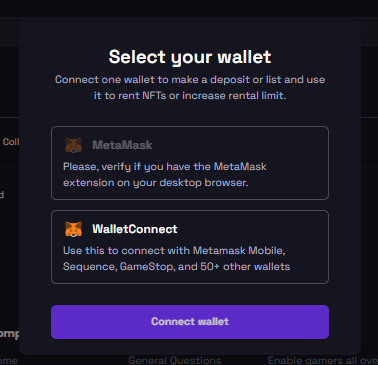
Step 3: Finish Listing
1. Connect your MetaMask or use WalletConnect to connect another wallet
2. Verify your wallet
3. Select the NFTs you would like to put for rent
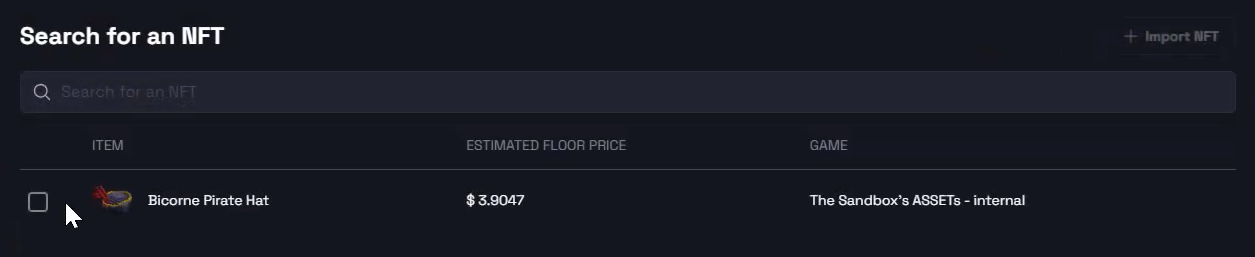
4. Adjusting quantity, pricing and whether you want to enable coupons based n your preferences
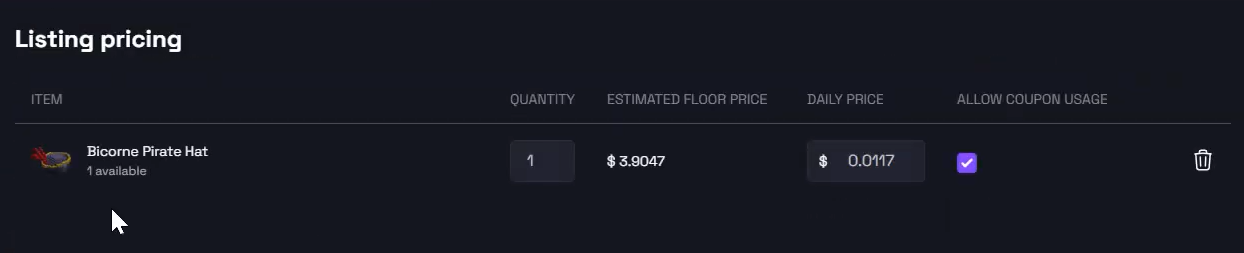
5. Follow remaining steps to confirm Terms of Service and sign for the transaction to finish listing
6. Done!
Questions or Need Help?
If you need any help, please contact us at [email protected]