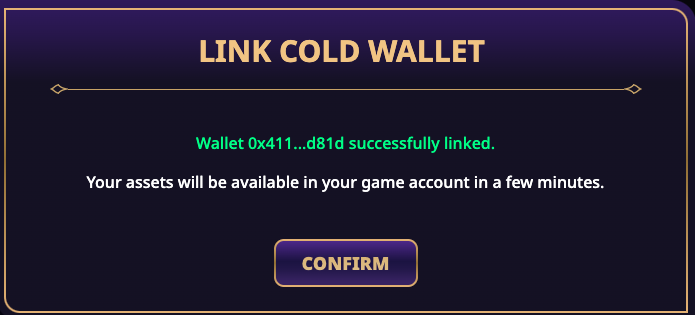Tips
How to Play Cross the Ages with Your LootRush Wallet
In this brief guide you'll learn how to get started playing Cross the Ages with your LootRush wallet. Let's dive in!
August 31, 2023
Overview:
LootRush wallet enables players to rent with unlimited credits.
Cross the Ages allows players to connect a secondary
cold wallet in addition to their game wallet.
Players can use all cards in their game wallet as well as cards in their cold wallet.
Connecting your LootRush wallet as your secondary wallet will make all cards in your LootRush wallet available to play with in-game.
Players who use their LootRush wallet to make card rentals are granted an infinite credit limit, enabling them to rent higher tier cards than they would otherwise be able to.
But, how can you play with cards you already own if you’re using a new wallet?
Fortunately for Cross the Ages players, you can simply link your LootRush wallet as a secondary wallet and enjoy playing with both the cards you’ve rented as well as cards you already own!
How to Link Your LootRush Wallet
Note: Before you begin this process make sure you have LootRush Wallet set as your default wallet. More info here.
First sign in to your Cross the Ages account and click your account name. Then click on the button labeled My Account.
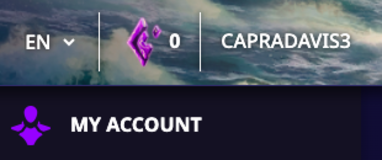
Next click on the button labeled Manage found to the right of COLD WALLET.
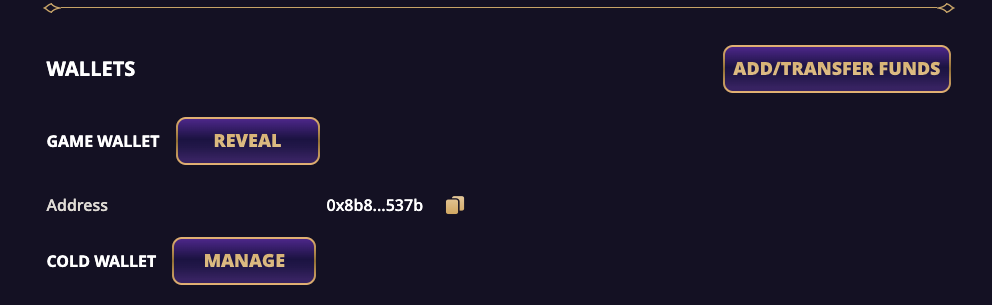
On the next page click Connect to MetaMask.
Note: You will not have to sign any transactions in your LootRush Wallet.
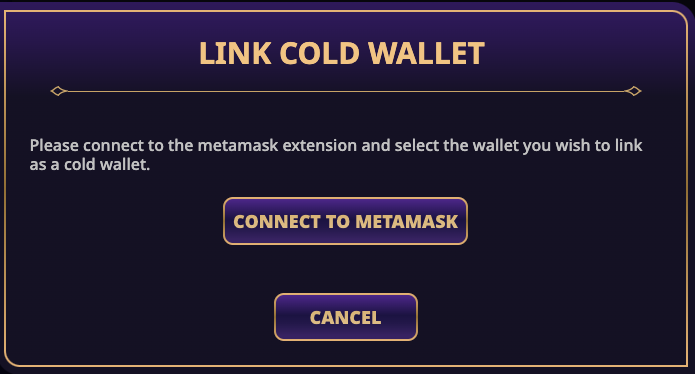
Now that your LootRush wallet is connected, simply press the button labeled Link.
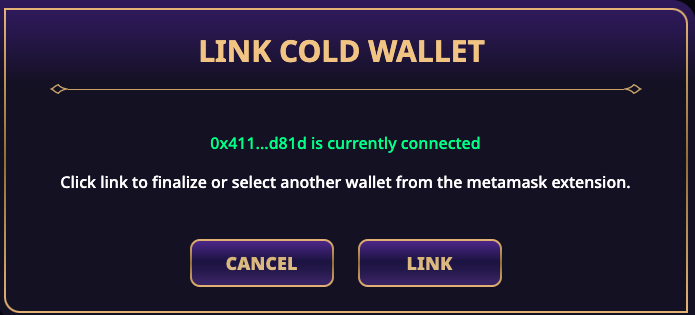
Congratulations, you’ve now successfully made your LootRush wallet a secondary wallet!
You are now able to play with any cards rented to your LootRush wallet as well as all cards you already own in your game wallet.