Tips
How to make the LootRush wallet your default wallet
In this short guide we'll show you how to make the LootRush wallet your default wallet, so you can play with your rented NFTs on LootRush!
May 16, 2024
In the following guide we’ll show you how to make the LootRush wallet your default wallet, so that you can rent NFTs directly to it.
You should have downloaded the LootRush wallet by now, if you haven’t you can check the following guide.
Next, click on your LootRush wallet extension icon and selectt “Force Use”.
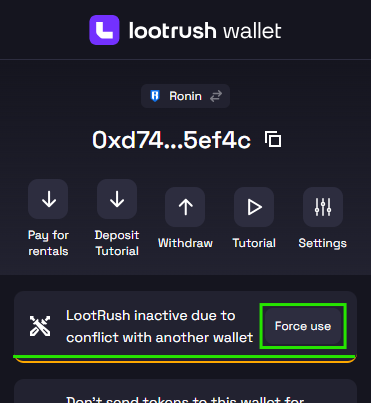
After activating the LootRush wallet as default, refresh the page to apply the changes.
Tip: To use a rented item in game, you need to select the network of the game you’re renting and connect your LootRush wallet through buttons like "Connect with a Metamask", "Connect with Ronin" and others.
Great! Now you’re ready to start renting with your LootRush wallet, make sure to check the rental guide to get started with rentals.